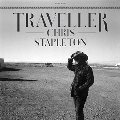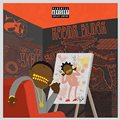iPhone Instructions
iPhone Instructions
The iPhone uses a slightly different file format that other phones, which is why the download and installation process is different. The procedure is rather simple however. Please follow these steps:
1. If the automatic sync option is turned on in you iTunes, simply press the 'Sync' button
2. If the manual sync option is on, please do the following:
- Log in to your account.
- Click on the song you would like to download.
- Click on the iPhone button on the next page.
- Click on the link on the next page and select 'Save As' from the pop up window.
- Select the location where you want your ringtone to be stored on your computer and press save (rename the ringtone file if you like).
- Open iTunes.
- Drag the ringtone file from where it was saved on your computer and drop it in the iTunes library section on the top left hand side (the file will appear under the ringtone section in iTunes).
- Connect the USB cable to your iPhone and computer (make sure that iTunes recognizes your iPhone).
1. If the automatic sync option is turned on in you iTunes, simply press the 'Sync' button
2. If the manual sync option is on, please do the following:
- Go to the ringtone tab in your iPhone section.
- Check the box of the ringtone you wish to upload to your iPhone.
- Submit by pressing 'Apply' on the lower right hand side.
- Press 'Settings' on the main screen.
- Press 'Sounds'.
- Press 'Ringtone'.
- You will see the uploaded ringtone at the top of the page. Press the ringtone.